What does the word “budget” mean to you? Pinching your pennies or clenching your wallet? Now think about the words “spending plan.”
A Spending Plan:
- Makes it easier to put your money where you want it to go.
- Helps you think about where you can spend your money. It’s more fun than thinking about all the places you can’t spend it!
A spending plan is like a road map for your money. It gets you headed in the right direction for:
- Making ends meet day to day.
- Saving for future goals.
- Getting through unexpected or emergency expenses.
- Not having to depend on credit.
- Talking about money with your family.
Where you spend your money is personal. The goal is to spend money on those things most important to you and your family.
Track Your Spending
Everyone can benefit from knowing where their money goes each month. Tracking your spending can help you find spending leaks that you may have forgotten about — DVD rentals, eating out, maybe an extra tank of gas.
Try one of these ideas:
- Save receipts or write down the amount whenever you buy something in a notebook or on a calendar.
- Use your checking account register or monthly bank statement to track all the checks and withdrawals you have in a month and how the money was used.
- Try a free online budgeting program, like www.smartaboutmoney.org, which helps you sort expenses into major spending areas like food, housing, car, and kids every month.
- Download an app on your phone. Popular free apps include MINT or EXPENSIFY, an app that lets you take pictures of your receipts on the go and categorize them.
Tracking will give you a good picture of where your money is going. This will help you make future decisions about your spending and what you want your money to do for you.
How to Start a Spending Plan:
Step 1 – Figure out the Total Monthly Income for your family. This is how much money you have to work with all month. This might include:
- “Take home” pay – after taxes
- Tips or side jobs
- Unemployment compensation
- Child support
- Social Security or veteran’s benefits
Step 2 – Write down your Total Monthly Expenses. This means figuring out where your money goes. It can help to think about your monthly expenses by the types of bills:
- Fixed expenses are the same every month, such as rent or house payments, car payments, utility bills, insurance, child care, or student loans.
- Flexible expenses change from month to month, but you know you’ll spend some money on them. Think about food, gas, car repairs, doctor bills, pets – well, you get the picture.
- Occasional expenses come a few times a year: things like holiday and birthday gifts, your car registration, oil changes, and back- to-school shopping.
Occasional expenses can throw monthly spending out of whack. When you can, save a few dollars each month to pay those bills. A few dollars tucked aside will help with an unexpected bill too!
Step 3 – Compare your monthly income and expenses.
If you have more money coming in than you’re paying out, you are on your way to building savings, paying off debt, or reaching a money goal. If your expenses are higher than your income, which of these ideas will you try?
- Increase your income – Can you add a part-time job? Could you make some money from a hobby or skill, like fixing cars or babysitting?
- Reduce your spending – Look at the flexible expenses from your list. Are there some things you would be willing to cut back on?
- Look around your home – Do you have things to sell for a one-time source of cash? Maybe clothes that your kids have outgrown, DVDs you never watch, or other items you no longer use. Selling stuff can help you catch up on a bill, but won’t help you balance your monthly spending and income over the long run.
To $um It Up:
- A “spending plan” is a roadmap to help you head in the right direction.
- You have more control over some expenses than others.
- Tracking can help you know where your money goes. This helps you make future decisions.
- Bottom line — are you happy with where

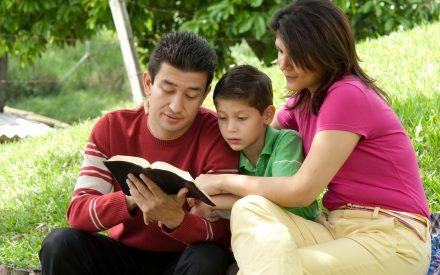 Money $mart in Head Start Newsletters
Money $mart in Head Start Newsletters Money $mart in Head Start - Consent Form and Baseline Survey
Money $mart in Head Start - Consent Form and Baseline Survey Money $mart in Head Start Program Impacts
Money $mart in Head Start Program Impacts Financial Literacy Workshops for Families
Financial Literacy Workshops for Families