Information in Your Report
Video Introduction to a Credit Report
Sample Reports
Identifying Potential Errors
Dealing with Errors
Monitoring Negative Information
Information in Your Report
Once you order a credit report from one of the three agencies, your report will appear on screen. We recommend printing your report (it might be long!) and saving it to your computer.
Your credit report will contain four types of information:
- Identifying information – For example, your name, address, and Social Security number
- Account (or credit) history – Information and payment history for active and closed accounts from the past seven years
- Public records – Lists public records related to your finances including bankruptcies
- Inquiries – Lists anyone who has requested to see your report. You can find more information about inquiries and how they can affect your credit score in the Credit Inquiries article. Checking AnnualCreditReport.com does not affect your credit score.
Video Introduction to a Credit Report
In this short, five-minute video, (MP4) Extension Family and Consumer Economics Specialist J. Michael Collins walks through a sample credit report. Click this link to download a PDF of the slides from the presentation.
Sample Reports
The sample report walks you through the information in your report and what it means.
Each company’s (Equifax, Experian, and TransUnion) credit report looks different from the others, and sometimes they use different language to describe the same things. This can make things confusing, but it is important to go through each piece of information to make sure it is accurate. The following sample reports can be helpful for learning about the information in your report. The reports will likely look different than yours, but the types of information will be similar.
Equifax (Remember to use AnnualCreditReport.com to request your free Equifax report, not this website)
Experian
TransUnion (PDF)
Identifying Potential Errors
Go through each account and check for these potential errors:
- Accounts that are not yours
- Incorrect labeling of payments as “late”
- Incorrect balance for an item
- Incorrect account number
- Incorrect creditor/company
- Incorrect dates of last activity or charge-offs
- Incorrect credit limit or high credit amount (the highest amount you used on that account)
- Missing account information
Dealing with Errors
Visit the Fixing Errors article if you find an error in your report. If you see evidence of identity theft, there are specific steps you need to take. These are listed on the Federal Trade Commission’s website about reporting and repairing identity theft. You can also visit the article on our website about security freezes and fraud alerts.
Monitoring Negative Information
Go through your credit report and make sure every detail about negative activity is correct. Negative actions remain on your credit report for different periods of time.
- Bankruptcies may remain on your report for up to 10 years after the initial filing date.
- Foreclosures and court judgments should only remain on your report for seven years.
- Past due payments will be marked as 30, 60, or 90+ days past due and remain on the report for seven years from the date of the missed payment.
- You can request that a lender remove payments labeled as “late,” but their impact is minimal after two years.
If any of your active accounts are in “collection,” you must decide what action(s) to take. It may be easiest to pay off the balance, especially if it is a relatively small amount. You can also negotiate with your creditor to settle the balance, request that the creditor prove the debt is still legally valid, or dispute the debt with the creditor if it is not yours.


 Check Your Free Credit Report for Signs of Fraud and Identity Theft
Check Your Free Credit Report for Signs of Fraud and Identity Theft Check Your Free Credit Report
Check Your Free Credit Report Order Your Free Credit Report
Order Your Free Credit Report Fix Errors on Your Credit Report
Fix Errors on Your Credit Report